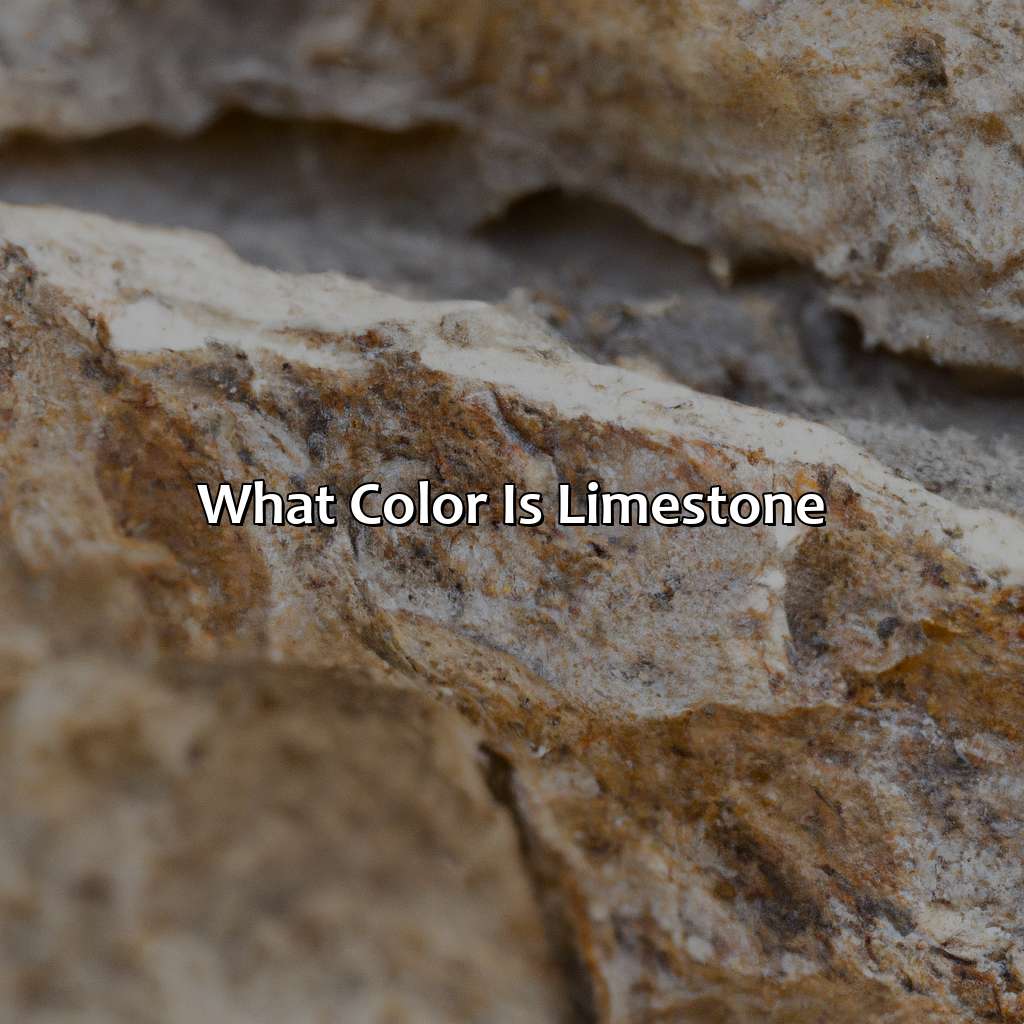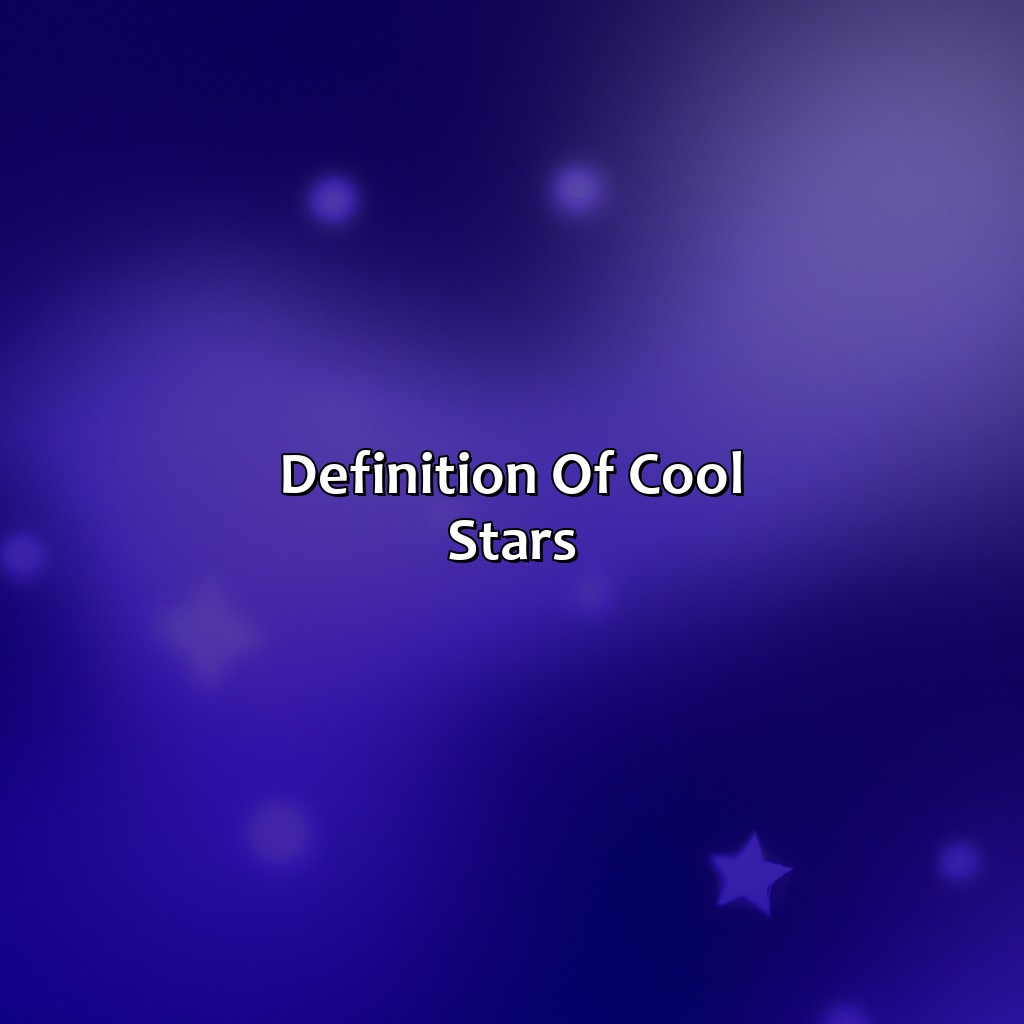Key Takeaway:
- Color grading is the process of adjusting and balancing colors in post-production to enhance the aesthetic quality and create a cinematic look.
- Color grading techniques involve primary and secondary color corrections, the use of LUTs, and the use of various software tools like Davinci Resolve, Adobe Premiere Pro, and Final Cut Pro X.
- To excel in color grading, one needs to possess technical knowledge of equipment and software, understand color theory and aesthetics, and have a keen attention to detail in analyzing footage.
Key Takeaways:
1. Color grading is a post-production technique that enhances the aesthetic quality and creates a cinematic look by adjusting and balancing colors.
2. Color grading involves various techniques such as primary and secondary color corrections, using LUTs, and software tools like Davinci Resolve, Adobe Premiere Pro, and Final Cut Pro X.
3. To excel in color grading, one needs to have technical knowledge of equipment and software, understand color theory and aesthetics, and possess a keen attention to detail in analyzing footage.
What is Color Grading?

Photo Credits: colorscombo.com by Jerry Taylor
Color grading is a crucial process in post-production that enhances the visual tones and colors of a film or photograph. It focuses on adjusting the light, color, and saturation levels to communicate a desired mood or emotion. This process involves color correction techniques such as adjusting brightness, contrast, and shadows.
Color grading helps to achieve a cinematic look and feel, making the final product aesthetically pleasing and visually appealing. It is essential for conveying the director’s artistic vision and narrative storyline. Thus, color grading plays a vital role in the post-production process.
To master color grading, one needs to have a thorough understanding of color theory and visual storytelling. It requires technical expertise and practical knowledge of color grading software. Proper color grading can transform a mediocre film into a masterpiece.
Through color grading, a film or photograph can create a unique visual atmosphere and enhance the emotions of the viewer. Filmmakers and photographers use various color grading techniques to tell their stories better and stand out in an overcrowded market. Therefore, color grading is an essential tool for post-production professionals who want to create high-quality and visually stunning content for their audience.
Basics of Color Grading
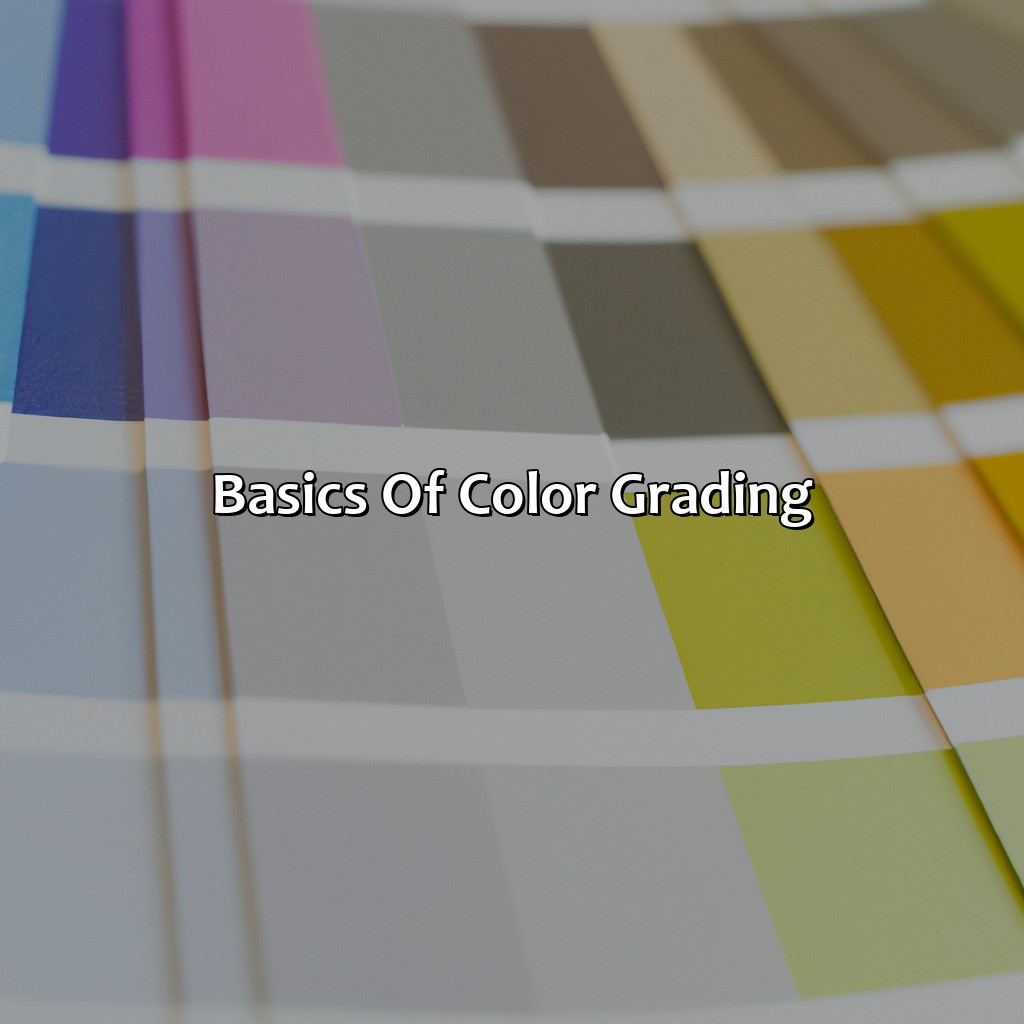
Photo Credits: colorscombo.com by Peter Scott
As a colorist or filmmaker, you must become familiar with the grading workflow, creative options, color palette, and color scheme to understand the fundamentals of color grading techniques. Grasping color theory is vital; this includes RGB, color temperature, and white balance, to make the most of your imaginative vision. The relevance of color grading in film and video production cannot be ignored – whether it’s for post-production, cinematic effects, or color grading for film and video.
Understanding Color Theory
Color theory is an essential aspect of color grading and involves understanding the science behind colors. RGB color model, which works on the principle of additive primary colors- red, blue, and green– is used to create a vast range of colors. In color grading, adjusting the RGB levels and adjusting the overall color temperature and white balance are critical for achieving the desired look.
To achieve proper color balance, understanding different aspects of color theory such as hue, saturation, brightness, contrast is crucial. Each element plays a significant role in creating a visually appealing and cohesive look. It is also imperative to have knowledge about how colors evoke emotional responses or bring out particular meanings or feelings while grading a footage.
Moreover, accurate interpretation of skin tones based on ethnicity or lighting conditions can be challenging but plays a vital role in ensuring consistency throughout the footage.
Pro Tip: Remember that Color Theory’s use does not end at just achieving good-looking footage; it can significantly impact storytelling by creating a particular mood or manipulating emotions during important scenes in film/ video production.
Adding color grading to your film or video can make all the difference between looking amateur and looking cinematic.
Importance of Color Grading in Film/Video Production
Color grading is a crucial step in film and video production as it helps to create a mood, tone, and atmosphere for the audience. It involves manipulating the colors of the footage to match the intended aesthetics and storytelling objectives. Post color grading also improves the overall visual quality of the film or video by adjusting contrast, brightness, saturation levels and maintaining consistency throughout the project.
Cinematic color grading for film and video content plays an essential role in enhancing visual storytelling. By accentuating colors that reflect scenes’ emotions, it can intensify story elements while excluding unnecessary distractions. Various techniques like primary color corrections, secondary corrections, and LUTs are used to balance footage’s temperature, hue diversity, saturation etc.
Unique details not covered include highlighting how post color grading gives filmmakers creative control over their work. Colors provoke certain moods and feelings with appropriate blending of hues reflecting those feelings to convey any narrative emotionally. Post-color grading creates a consistent output irrespective of filming conditions which ensures greater customer resonance.
Some suggestions for successful projects comprise pre-production planning aligned with intended moods and tones; keeping scope limited but varied for maximal creativity flexibility; Incorporating color reading equipment into camera gear as output feedback provides artists firm though refined signal influencing final cut editing decisions.
Master the art of color grading with these essential techniques and software, and turn your footage from basic to blockbuster-worthy.
Color Grading Techniques

Photo Credits: colorscombo.com by Timothy Taylor
Color grading is an essential aspect of post-production, where primary and secondary color corrections are applied to manipulate the color and tone of an image or video. This technique involves adjusting the saturation, contrast, brightness, and other color attributes of the footage to achieve a desired look and feel.
Color grading with LUTs (lookup tables) has become increasingly popular among filmmakers and photographers for efficient and effective color grading. This grading process is performed using various grading software, and color grading tutorials are available online to help beginners learn the color grading basics.
It is essential to understand that color grading is not a one-size-fits-all approach. The technique used depends on the style and vision of the filmmaker or photographer. Every project demands a different treatment to enhance the mood and express the emotions. When performing color grading, it is crucial to maintain consistency throughout the footage and ensure that the final product is of high quality.
If you want to produce visually stunning videos or images, mastering color grading techniques is a must. It can make a tremendous difference in how your content is perceived by your audience, and if done correctly, color grading can help you stand out in a sea of content. Don’t miss out on the opportunity to elevate your work and create a lasting impression on your audience through effective color grading.
Software Used for Color Grading
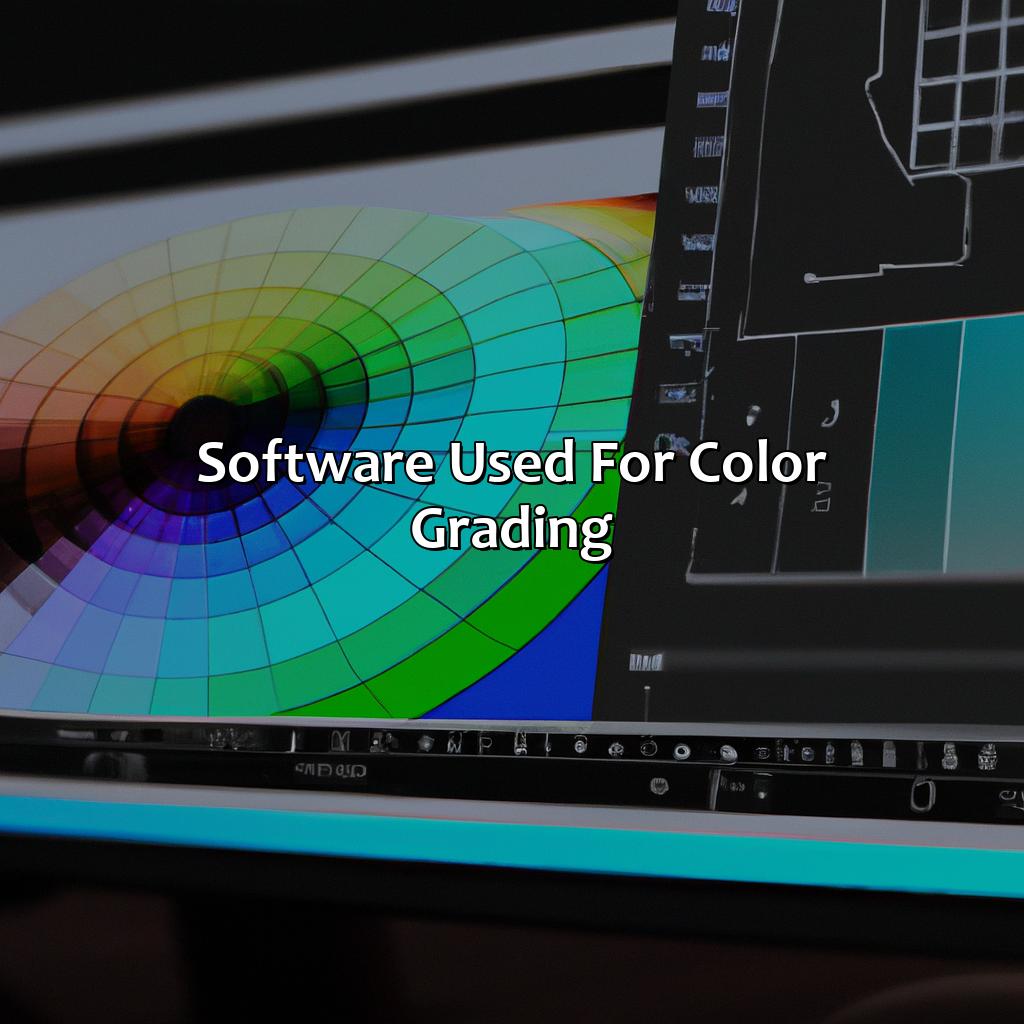
Photo Credits: colorscombo.com by Gabriel Campbell
Perfecting the art of color grading? It’s key to have the right tools! Here’s a solution: various software for color grading, e.g., Premiere Pro, After Effects & Davinci Resolve. We have sub-sections on each of these, providing info on unique features & benefits. Get into color grading with Davinci Resolve, explore the advanced tools of Adobe Premiere Pro, or discover Final Cut Pro X’s seamless color grading capabilities.
Davinci Resolve
The Leading Color Grading Software: Davinci Resolve
Davinci Resolve is the leading color grading software used by professionals in the film and video production industry. The software has a range of features that make it stand out, including primary and secondary color corrections, LUTs for color grading, and advanced editing tools.
One of the key advantages of using Davinci Resolve for color grading is its user-friendly interface. The software is easy to navigate, and its built-in color grading monitor calibration helps ensure accurate colors.
Moreover, Davinci Resolve offers a range of hardware options for professional-grade color grading. These include a dedicated color grading console, a range of compatible monitors, and other essential accessories.
To take full advantage of all these features, users can also access a range of third-party plugins and presets to enhance their workflow. These plugins can help to automate repetitive tasks and achieve more precise control over the final output.
Pro Tip: To get the most out of Davinci Resolve’s color grading tools and features, it’s crucial to follow a well-defined color grading workflow in Davinci Resolve. This will ensure that the colors in your final output are accurate, consistent, and visually compelling.
Add some color to your video with Adobe Premiere Pro’s powerful color grading tools.
Adobe Premiere Pro
Premiere Pro is a video editing software developed by Adobe that enables users to perform advanced color grading techniques and create visually stunning videos.
- It offers a variety of color correction tools, such as the Lumetri Color panel, to fine-tune footage colors.
- Users can create custom LUTs to achieve unique looks in their videos.
- Premiere Pro supports high-quality video formats, allowing for seamless integration with other Adobe products.
- It also supports multi-cam editing and audio synchronization, making it an efficient choice for professional video production.
- Its integration with other Adobe products like After Effects and Photoshop makes it more versatile than standalone software.
- Premiere Pro offers easy collaboration with team members remotely through online sharing options enabling fast turnaround time.
Color grading in Premiere Pro can transform ordinary footage into cinematic masterpieces by enhancing visuals, creating mood and atmosphere, or manipulating colors for storytelling purposes.
Pro Tip: Utilize the waveform monitor and vectorscope to ensure accurate colors during the color grading process.
Cutting-edge color grading has never been easier with Final Cut Pro X at your fingertips.
Final Cut Pro X
Final Cut Pro X offers a wide range of color correction tools including 3D LUTs, curves, hue/saturation curves, and color wheels.
It provides real-time playback of color graded footage through the use of optimization features such as background rendering and proxy media.
Final Cut Pro X allows for collaboration with other editors through its sharing features and compatibility with other software.
The software has specialized plugins specifically designed for color grading that provide additional control and creative options.
Final Cut Pro X has a user-friendly interface that makes it accessible to both novice and professional editors alike.
Color grading in Final Cut Pro X can be customized using third-party LUTs (Look-Up Tables) or by creating custom presets using existing settings. It also supports HDR (High Dynamic Range) video, providing even greater flexibility in enhancing colors.
Interestingly, Final Cut Pro X was created by Apple Inc. in 2011 as a successor to Final Cut Pro 7.
Color grading workflow: From analyzing footage to exporting the final product, color grading adds the perfect finishing touch.
Color Grading Workflow

Photo Credits: colorscombo.com by Andrew Scott
For high-quality color grading, a clear workflow is essential. To achieve this with the best software, you need great footage analysis, effective editing, and optimized exporting. Pre-production can be improved by adjusting and setting up cameras and lighting. Post-production involves core editing techniques, ending with exporting the footage in the right format.
Pre-Production: Camera Settings and Lighting
Before any film or video production, there are essential factors to consider such as camera settings and lighting for Pre-Production. Correcting these at the initial stage will create a successful outcome in the final result.
Here is a table that explains those particulars in detail:
| Camera Settings | Lighting |
|---|---|
| White Balance | Brightness |
| ISO | Hardness/Softness |
| Shutter Speed | Angle of Light |
| Aperture | Color Temperature |
It’s important to keep in mind that camera settings and lighting can significantly affect the footage outcome and its ability to be graded properly during Post-Production.
Unique details not mentioned above include the types of lighting sources used, such as natural light and artificial light types (fluorescent, tungsten), and controlling their level of intensity. Proper white balancing can improve skin tones accuracy, while changing aperture levels can produce different depth-of-field results.
Missed opportunities for getting these details correct could lead to incorrect color grading results, preventing a visual story from reaching its full potential. It’s crucial to have proper guidance before handling your first shoot.
Ensure you follow guidelines from experienced professionals, attend workshops on cinematography, color management training courses, read latest industry publications or hire a professional consultant; missing this information could carry the risk of creating work that is below industry standard.
Editing and exporting? More like the moment of truth for your color grading skills.
Post-Production: Editing and Exporting Footage
After capturing the footage, it’s important to utilize the pre-production information and start the post-production work. Post-production includes editing and exporting footage to produce a polished final product.
Here is a 6-step guide to editing and exporting footage:
- Importing Footage: Transfer all the recorded files from your camera or storage device to your preferred video editing software.
- Creating a Rough Cut: Scrutinize all your recorded footage, select essential clips, arrange them in a sequence that matches your story.
- Color Grading & Audio: Enhance the quality of images by color grading- correcting, balancing, brightness levels and saturation which emphasize mood & tone along with selecting and assimilating background music.
- Adding Transitions and Effects: Use transitions to blend each clip smoothly into one another while adding effects like filters as required in certain shots.
- Fine Tuning And Sound Mixing : Once you’ve completed the rough cut add details such as sound effect depending on location or action sequences along with enhancing consistency in picture finishing
- Exporting The Final Product: Finally export your edited video with an appropriate file format and size depending on where it’s used.
It’s important to note that during this part of production you can only focus on retrieving optimum quality of video content by keeping in mind already decided references from pre-production.
Color grading and post-production are crucial for generating professional-quality visual storytelling. Don’t miss out on the rewards of these techniques for making compelling stories.
The skillful management of color grading strategies will surely enhance quality video output leading to increased appreciation arising from such productions by catering to target audiences across different industries such as film production, photography, advertising & marketing fields.
Color grading can make or break the visual impact of any industry, from documentaries to gaming, and everything in between.
Importance of Color Grading in Different Industries
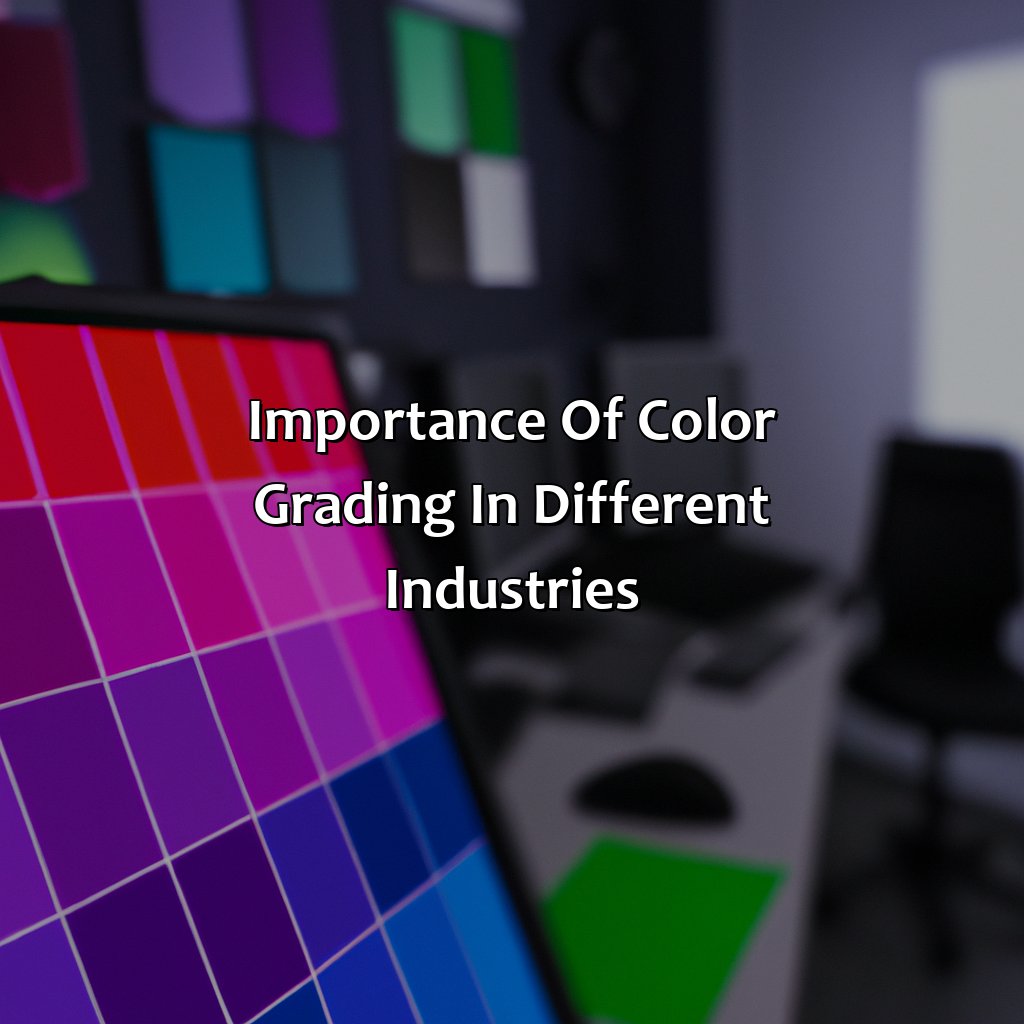
Photo Credits: colorscombo.com by Jordan Miller
You must know color grading to reveal the full power of your content. It is a must for any type of content, such as: documentaries, commercials, music videos, social media posts, web content, e-commerce, gaming, animation, virtual reality, and special effects.
You should comprehend the contrast between HDR and SDR content and comprehend different HDR displays, like Dolby Vision and HLG. Furthermore, this section will discuss color grading for film and video production, photography, advertising, and marketing.
Film and Video Production
Color grading is an essential aspect of visual storytelling in the film and video production industry. This process involves adjusting the colors and tones of footage to enhance emotions, create a certain mood or atmosphere, and add a unique look and style.
In film and video production, color grading plays a crucial role in conveying specific messages to the audience. Color grading techniques such as film emulation can be used to achieve a particular aesthetic or look. For instance, color grading for documentary realism involves using natural tones that reflect reality, while color grading for a stylized look makes use of bold colors and contrasts.
Understanding color theory is crucial when it comes to color grading, as it influences how audiences perceive different colors and their combinations. Color psychology also plays a vital role in this process as specific colors can evoke different emotions and moods.
Color grading trends are continually evolving within the industry, with new styles emerging regularly. Therefore having a sound understanding of color theory, aesthetics, psychology, and industry trends is necessary to deliver high-quality work that resonates with audiences.
Alongside cinematography techniques like camera settings and lighting, color grading has a significant impact on the final output during post-production processes. It helps tell better stories by conveying different perspectives hence building connection between story characters’ emotions with viewers making them feel invested towards movie’s plot which ultimately adds value to the storyline.
To excel at color grading requires technical skills involving software knowledge such as DaVinci Resolve, Adobe Premiere Pro and Final Cut Pro X along with strong attention-to-detail mentality.
Color grading isn’t just for movies, it’s also the secret weapon for stunning photography.
Photography
Color grading for photography involves the post-processing of images to enhance their visual appeal by adjusting color tones, brightness, and contrast. Here are six points on the importance of color grading for photography:
- Color grading brings out the mood and emotions of a photograph. It has the power to add depth or subtlety to an image, amplifying its meaning.
- It enhances the overall aesthetic value of a photograph by making it visually appealing through adding warmth, coolness or other tonal variations.
- Color grading makes photographs more coherent with branding styles and messaging for businesses seeking to build a cohesive visual identity.
- It can help photographers match ambient conditions that were not captured initially during shooting, ultimately leading to higher quality images.
- When shooting under challenging lighting conditions, color grading can salvage some pictures that would otherwise be unusable due to color imbalance issues like over/under exposure
- In addition to enhancing artistic expression, proper color grading can significantly affect how photographs are perceived by audiences and sparking interest in them.
When applied correctly through thorough technical understanding and creativity, color grading can transform images into pieces of art.
Regarding such a creative process is one thing but reflecting on how each colored component affects viewer perception is another. A quick tip is guiding viewers’ eyes along meaningful lines within an image with direction embedded in warm tones.
To achieve significant results when using Color Grading for photography as a final step in post-production editing, it’s important always to experiment with different filters intelligibly tweaked based on photographer logic & aesthetics preferences about each batch of photos/materials, respecting original footage’s rawness.
Give your advertisements and marketing campaigns a visual boost with the power of color grading.
Advertising and Marketing
In the world of media, color grading for advertising and marketing is an essential aspect that cannot be overlooked. The use of proper colors can communicate emotions and grab the attention of viewers, making it a powerful tool for visual storytelling.
By using various color grading techniques such as primary and secondary color corrections, marketers can create compelling commercials that evoke emotion in their target audience. Color grading allows them to highlight certain features or products, bring out new tones or deepen existing ones.
Moreover, with social media being a prominent platform for advertising, color grading has become indispensable in creating eye-catching visuals. With just a few clicks, marketers can alter the mood of their imagery and create impactful campaigns that stand out on Twitter, Instagram or Facebook.
It is worth noting that attention to detail is critical when utilizing color grading for advertising or marketing. Every aspect of the visual should be taken into account: from camera settings to lighting during filming to ensuring uniformity across all visuals used in marketing materials.
Color grading requires an eye for aesthetics, technical savvy, and attention to detail – it’s not all rainbows and unicorns.
Key Skills Required for Color Grading

Photo Credits: colorscombo.com by Roger Mitchell
To excel in color grading, one must have a strong foundation in color theory and aesthetics, as well as technical knowledge of software and equipment. Attention to detail is crucial, and the ability to interpret and execute creative direction is a valuable asset.
Proficient color grading skills involve precision, communication, and patience. It is important to maintain consistency in color and tone throughout the entire project. Color grading is a complex skill that requires expertise to achieve the desired results. In the realm of digital content creation, it is key to stand out from the rest, and effective color grading can help achieve that.
Unique details that require attention are the importance of staying up to date with the latest advancements in technology, software, and industry trends. Education is a continuous process, and participating in workshops, courses, and seminars can help refine and improve color grading skills. Additionally, communication skills are essential when working with directors, producers, and other team members to interpret their vision and bring it to life.
Color grading has a fascinating history dating back to the early days of film, where it was done by hand on the physical film stock. Techniques have evolved drastically, and now color grading can be done digitally with ease. Color grading can transform a film, showcasing the beauty of different shots, and setting the tone for the narrative. It has become an integral part of the filmmaking process, and now with the rise of digital content, color grading skills have become essential in other industries as well.
Five Facts About Color Grading:
- ✅ Color grading is the process of adjusting and enhancing the colors of a video or image to achieve a desired look or mood. (Source: Shutterstock)
- ✅ The practice of color grading has been around since the early days of cinema, with filmmakers using various techniques to alter the color of their films. (Source: No Film School)
- ✅ There are several software programs and tools available for color grading, including DaVinci Resolve, Adobe Premiere Pro, and Final Cut Pro. (Source: ProductionHUB)
- ✅ Color grading can be used to correct color issues with footage, balance skin tones, and create unique looks and styles. (Source: B&H Photo Video)
- ✅ Color grading is an essential part of the post-production process for virtually all film and video productions. (Source: PremiumBeat)
FAQs about What Is Color Grading
What is color grading?
Color grading is the process of adjusting or enhancing the colors of a photo or video to make it look more aesthetically pleasing, or to achieve a particular desired look. This can involve adjusting brightness, contrast, saturation, and other color properties using specialized software or applications.
Why is color grading important?
Color grading is important because it can significantly enhance the visual appeal of a photo or video. It can help create a specific mood or tone, emphasize certain aspects of an image, and make it stand out from others. Additionally, color grading can help correct any color imbalances or issues that may have occurred during shooting or post-production.
Who typically performs color grading?
Color grading is typically performed by professional video and photo editors, or by specialized colorists who have extensive training and experience in this area. However, with the increasing availability of user-friendly editing software, many non-professionals are now able to perform basic color grading techniques on their own.
What are some common color grading techniques?
Some common color grading techniques include adjusting color temperature, hue, saturation, brightness, contrast, and shadows/highlights. Other techniques may involve applying color filters, adjusting color curves, and adding special effects to enhance the overall look and feel of a video or photo.
What software is commonly used for color grading?
Some of the most commonly used software for color grading include Adobe Premiere Pro, DaVinci Resolve, Final Cut Pro, and Avid Media Composer. There are also many other specialized color grading applications and plugins available that can be used for more advanced or specific color grading needs.
Can color grading affect the storytelling in a video?
Absolutely. Color grading can play a significant role in enhancing the storytelling in a video by creating a specific mood or tone that supports the narrative or enhances certain emotions or aspects of the story. For example, a warm color grading may create a nostalgic or sentimental feel, while a cooler grading may create a more ominous or melancholic feel.